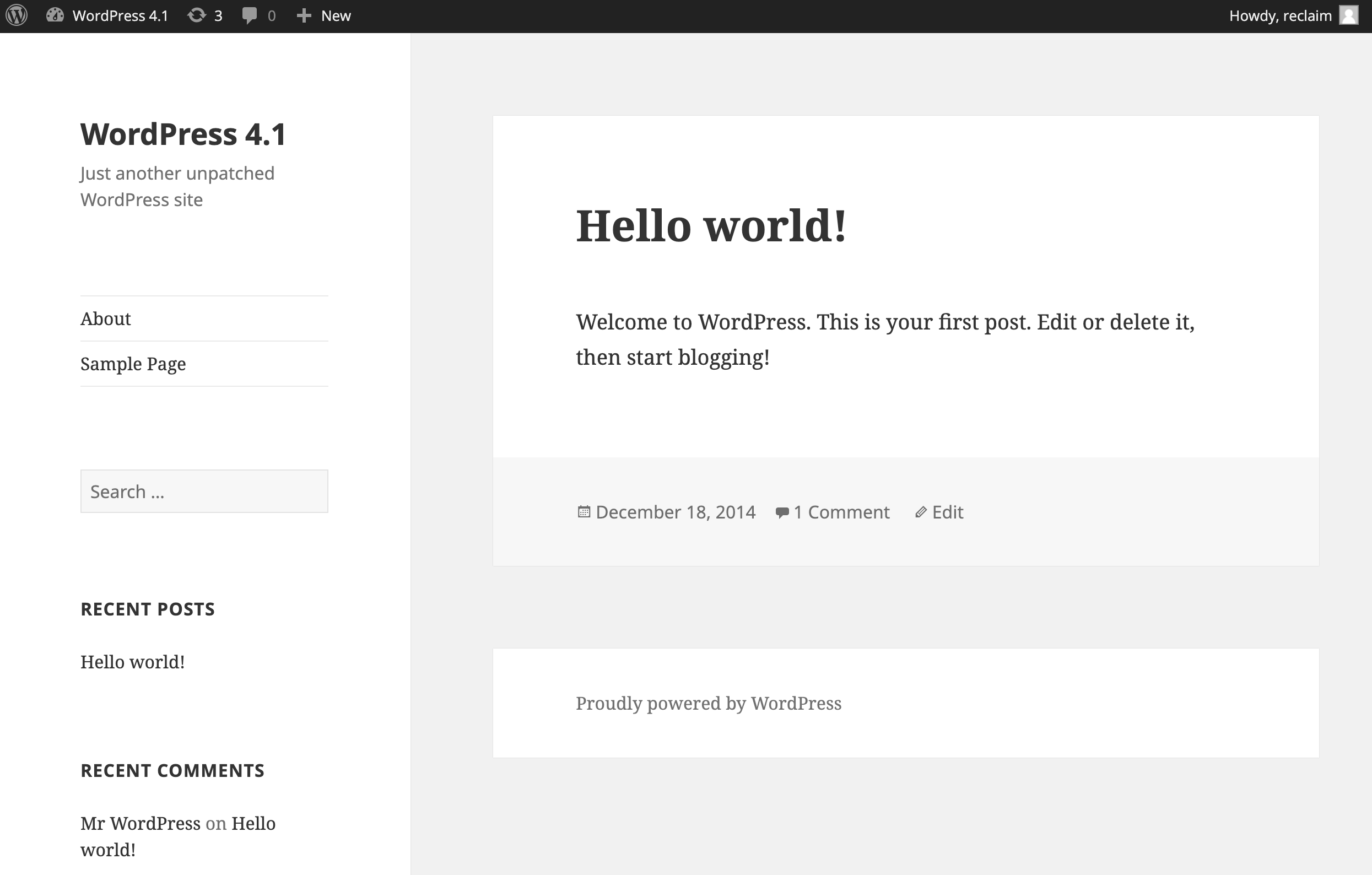UPDATE: I got WordPress 3.9 working too!
For reasons, I needed to spin up a very old WordPress site using Docker today. I’m writing this blog post mostly just to jot down the compose file so I have it handy in the future.
Digging through the oldest tags for the wordpress image on DockerHub it looked like 4.1 was the oldest version available, so I went with it. For the database, (after some trial and error) I ended up using the last version of MySQL version 5. Then I fired up a docker environment from the Reclaim Cloud marketplace.

Next, I opened up the config panel, and made a folder at /root/wp-41 and a docker-compose.yml file in that folder:
version: "3"
services:
wordpress:
image: wordpress:4.1
restart: unless-stopped
ports:
- 80:80
environment:
WORDPRESS_DB_HOST: mysql
WORDPRESS_DB_USER: wp
WORDPRESS_DB_PASSWORD: PUTAPASSWORDHERE
WORDPRESS_DB_NAME: wordpress_db
volumes:
- ./public_html:/var/www/html
mysql:
image: mysql:5.7.42
restart: unless-stopped
environment:
MYSQL_DATABASE: wordpress_db
MYSQL_USER: wp
MYSQL_PASSWORD: PUTAPASSWORDHERE
MYSQL_ROOT_PASSWORD: PUTANOTHERPASSWORDHERE
volumes:
- ./db:/var/lib/mysql
Then I opened a terminal, and started things up, as well as tailed the logs. I ultimately had to make a few small tweaks to land on the above file, so looking at the logs was helpful:
cd wp-41/
docker-compose up -d && docker-compose logs -f
Once things were working, I ran through WP’s basic setup wizard and bam! WP 4.1! Now we’re bloggin' like its 2014.