Peertube 4.2!
PeerTube 4.2 is out, and it has all kinds of features I’m excited about like in-place editing of videos, replays of recurring live streams (basically you can have a permanent Twitch-like URL where you can go live and then have a recording of that livestream automatically available afterward), latency settings for livestreams, and a bunch of other stuff.
I wanted to get my PeerTube instance on Reclaim Cloud upgraded, which is a docker-compose setup with the Live Chat plugin enabled, so I stopped the containers, pulled changes, and started the containers again.
docker-compose down
docker-compose pull
docker-compose up -d
While this did seem to pull some updates, I didn’t see much of anything change in the web UI for PeerTube, and my Live Chat was busted!
Fixing Live Chat
After using docker-compose logs -f to look at the logs. I tracked down a GitHub issue that seemed similar to my problems with the Live Chat plugin1. A temporary workaround while the developer of the plugin gets things updated for PeerTube 4.2 is to add a line to the following file in the docker-volume folder: docker-volume/data/plugins/node_modules/peertube-plugin-livechat/dist/server/lib/prosody/config/content.js
On line 87, after the line that begins with this.global.set('daemonize, I added: this.global.set('run_as_root', true); and saved the file. I when back to the home folder and did a docker-compose down and a docker-compose up -d to restart PeerTube. This fixed the chat, but still left me without access to any of the new 4.2 features.
Getting the new features working
This one was pretty quick to figure out. After looking at the Docker page in the PeerTube GitHub repo, I noticed the upgrade instructions clearly mentioned to use the -v flag when bringing the docker-compose stack down to “invalidate the static client files shared by peertube and webserver containers”
I’m not 100% sure what that actually means, but it sounds to me like it is making sure that files served up are not old cached files from older versions PeerTube. I gave it a shot:
docker-compose down -v
docker-compose up -d
… and that was it! Afterward all that was left to do to take full advantage of the new cool stuff in PeerTube 4.2 was to go into the Administration menu, then Configuration, then VOD Transcoding and scroll to the bottom of the page to enable the in-place video editing features:
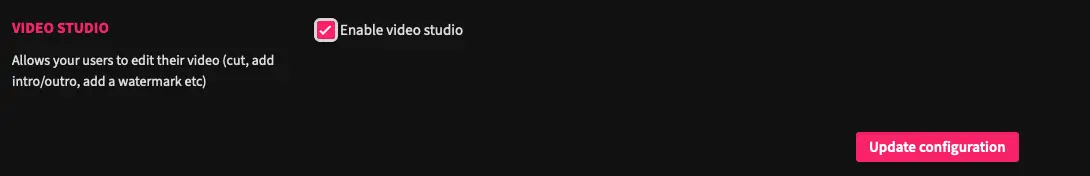
Hey look! bavatuesdays.com is referenced in the issue as an example of another docker-based Peertube install. ↩︎
Comments