Flattening sites to HTML with HTTrack
Two weeks ago, I did a stream on HTML flattening with a tool called HTTrack. I’ve been wanting to show this off for a while as I think it makes the process of flattening a site relatively easy, plus it works across macOS, Linux, and Windows. I’ve been a little behind on blogging this one, as I didn’t have the video available on video.jadin.me until recently. This video was my test case for setting up my Peertube instance to store its videos on Backblaze B2, which is a lot like Amazon’s S3 storage, but even cheaper for many use cases. I think I got that all working properly now, so the video should be up for good! I plan to also write about what I learned setting up Peertube with Backblaze B2 in the near future too.
I didn’t have time to demo this on the stream, but I mentioned early on that HTTrack and most other flattening tools weren’t able to properly archive my own site while keeping the CSS linked properly. Here’s how it would look when I would try:
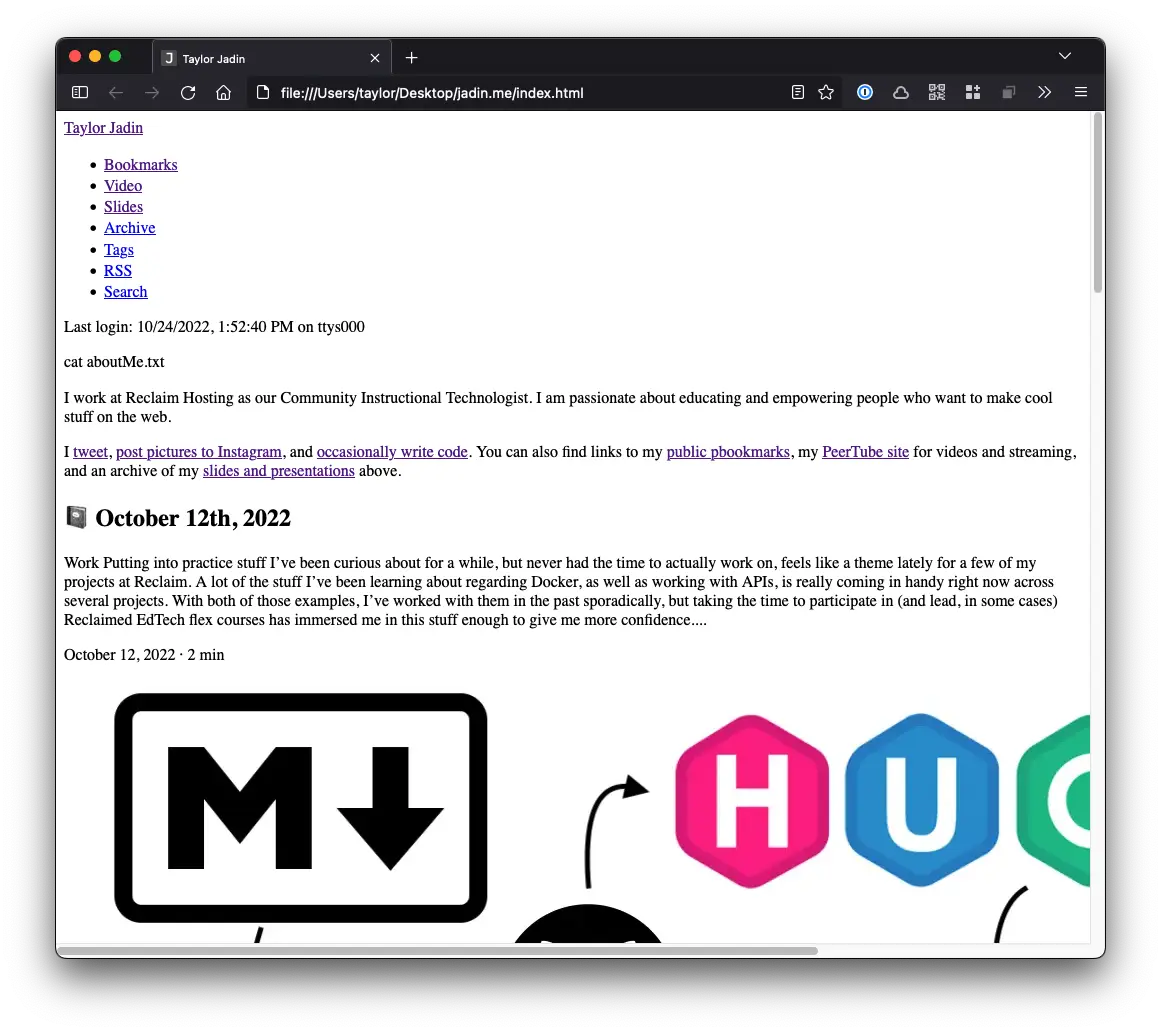
A couple of days after this stream, I ended up digging into this further and found that it is because the theme I use for my site links CSS stylesheets in using Subresource integrity, basically a checksum to make sure the CSS is delivered to the browser the way it was intended and from the right domain name.
Basically, it’s the crossorigin and integrity attributes in the html below
<link crossorigin="anonymous" href="/assets/css/stylesheet.min.f15c5f92ccf596b9ae53126ff477060bbea3aa7a2fc6a1af48f0e89a2cf6148d.css" integrity="sha256-8Vxfksz1lrmuUxJv9HcGC76jqnovxqGvSPDomiz2FI0=" rel="preload stylesheet" as="style">
I ended up writing a quick one-liner using sed and find to find all of those subresource integrity rules and remove them from the flattened HTML:
find . -name "*.html" -exec sed -i -E -e 's/integrity="[^"]+"//g' -e 's/crossorigin="[^"]+"//g' {} \;
After pulling the subresource integrity stuff out of the archived HTML, its fixed!
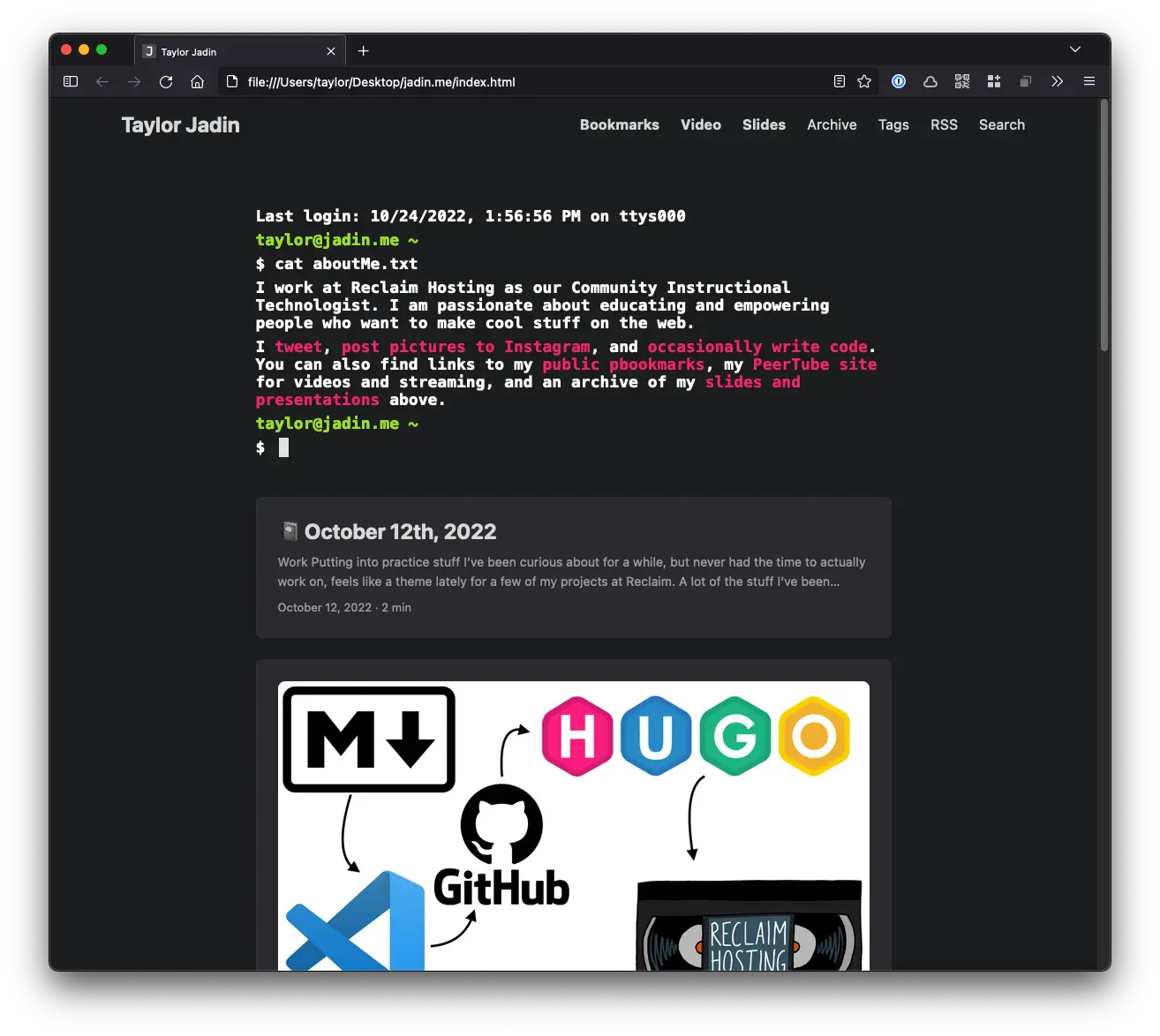
Now that this is part of my script, that one little wrinkle is something I shouldn’t have to worry about.
Comments